How to get the most out of your game's Steam page
Developers tell the GamesIndustry.biz Academy about their top tips to have a Steam page that stands out
If you're an independent developer who prefers a premium business model, there's an excellent chance that your business is built around Steam.
Our GamesIndustry.biz Academy guides to Steam tackle every aspect of publishing on Valve's platform, from pre-launch to later periods of your release cycle, direct from developers and Valve itself. You can read them all on this page.
Setting up a Steam page for your game may sound like a formality, but the more time and care you spend on it, the more fruits it's likely to bear. There are many aspects to iron out, from the timing to the assets, and you should consider every one before pushing the live button.
"There are a few things which are worth considering beyond what Steam asks you to include"
Hannah Flynn, Failbetter
At its core, there are only a few elements that Steam actually requires for a page to be approved. These include a name for your game as well as its genre, a developer and a publisher (which can be the same company or individual), system requirements, supported platforms and languages, a release window (or just a 'Coming Soon' label), contact info for support, five screenshots, plus a few gameplay details -- does it have controller support, is it single player, PvP or multiplayer? But that doesn't mean you should stop there.
"There are a few philosophical things which are worth considering at the beginning, beyond what Steam specifically asks you to include," says communications director at Failbetter Games Hannah Flynn, who also does weekly Steam page reviews for indie developers on Twitter. "How will people tell what genre your page is? Is all the information on it accurate, and do you have a schedule for keeping it that way? And how are you going to convey the game's personality throughout every part of the page?"
Here, we'll explore these aspects that go beyond the Steam requirements. More specific topics such as wishlists and pricing will have dedicated articles that will be published in the coming weeks.

And if you have questions at any point in your journey to launching on Steam, you can go to the Steamworks Documentation website, which provides guidance on all the aspects of the process -- click here to jump to the section on store presence.
When should I create my Steam page?
- Launch your Steam page when you announce your game
The first challenge in publishing on Steam will be to figure out when to set up a store page for your project. The usual response is: as soon as possible, but synchronise it with your announcement. Do not set up a page if you're not ready to reveal your project.
"Your Steam page should be up and living at the moment a game is announced to the public, unless you are teasing the game only with [brief] information and an atmospheric teaser," says Pawel Miechowski, partnerships manager at 11 bit Studios. "There is no golden method for a marketing campaign, however people should have a place to go to and check details -- aside from the official website -- as soon as it makes sense and is possible."
"Your Steam page should be up and living at the moment a game is announced to the public"
Pawel Miechowski, 11 bit
If you set up your page but formally announce the game weeks later, you're essentially teaching the Steam algorithm that no one cares about your game.
"In those weeks since you put up the page, the Steam algorithm has seen that no one is visiting it and has decided that maybe people aren't interested," No More Robots' founder Mike Rose says. "And so when you then announce your game, you've kind of already lost, because the Steam algorithm has already made a decision about you."
Since publication, Valve clarified that "Steam's algorithms are not based on a single snapshot, but instead are adaptive and will adjust over time."
But building interest and anticipation is crucial to indie developers in particular, adds Michael Schade, CEO and co-founder of Everspace developer Rockfish Games.
"Usually games are announced a few months before release. But if you're an indie, you need to do this at least a year in advance, or maybe even two years. Some people say you won't be able to hold up the momentum -- that might be true for a AAA title, because there's much more competition about this super visibility, but if you're an indie, rather announce your title two years before [release]."

- The earlier your page is set up, the more wishlists you can gather
Wishlists are a topic in their own right that we covered in a separate article, but they are closely linked to the reasons why you want to have a page set up early.
"As soon as you're talking publicly about your game, you want to start talking about wishlists in the same breath -- and you can't do that without a Steam page," Flynn says. "The page will probably go through a lot of versions -- it's ok to start with something light, as long as all the information on it is correct. But wishlists are only growing in importance, so you need to get onto them early."
However, there's a caveat to setting your page very early: someone adding your game to their wishlist two years ago may not be still interested at launch.
"It's ok to start with something light, as long as all the information on it is correct"
Hannah Flynn, Failbetter
"We tend to put Steam pages up anywhere between four to six months before," Rose says. "The reason we do that is because I think it's the right balance between putting up early enough that you're collecting a bunch of wishlists, but also not putting it up too early that you lose the hype around the game from when you first announce it.
"I have this theory that older wishlists are worthless. So if your Steam store page has been up for a year, there's a chance you'll have more wishlists, but I believe that wishlists from a year ago probably aren't as useful, because the people who whislisted your game a year ago probably aren't as interested in it anymore -- they've lost the hype for it."
Rose told us more about this, and more generally about how to handle wishlists, in this dedicated Academy guide.
How can I improve the text on my Steam page?
- Keep it concise and clear
While a picture may be worth a thousand words, don't underestimate the power of the text displayed on your Steam page. Take the time to polish your copy, and always keep clarity and brevity in mind.
"The description needs to clearly, in short words, explain what the game is about and should have some hook, some unique selling point kept in it," Miechowski says.
Piotr Bajraszewski, senior business development manager at 11 bit Studios, adds: "Sometimes this is the player's first contact with the game -- and let's hope not the last one -- so this contact moment needs to be the hook. The player goes to the About section and needs to get all the vital info in a short but catchy way."

Conciseness is particularly important for the "About this game" section of your Steam page -- if you write a lot there (or include a lot of images), part of your text will be placed after a 'Read more' button. You need to make every word above the fold count, and break the text in imaginative ways.
"We always make sure to put as much information as possible above that fold because most people won't click 'Read more'," Rose says. "We definitely try to make sure there is, above the fold, a paragraph that describes the game. Then there are some bullet points that deeper describe it. We try to get at least one gif in there as well, just so when someone's scrolling down they see the game moving and they actually can visualise [it]. So it's not just words -- they're reading the words and then they're seeing the gif, and they can get this double hit of exactly what the game is."
Miechowski agrees that including gifs is good practice and adds that, by stating clearly what is in the game, you also help manage players' expectations.
"The copy should not be an overpromise," he says. "Sometimes the copy is too genre-focused instead of saying what the game is about, and sometimes it's the opposite, too much fluff about the content without saying if it's a strategy game or action shooter. So there has to be a healthy balance between [the two]."
"The copy should not be an overpromise"
Pawel Miechowski, 11 bit
- Start with the big picture
If you don't know where to start when writing the copy for the "About this game" section of your Steam page, Schade has a top tip on how to approach it.
"Playing video games is an escape from normal life, so when we work on the description of our games, we like telling it like a story about going on an exciting holiday in a foreign country that you have never been to before: what places you will see, what activities will await, and what kind of people you might meet," he says.
If you were to explain your holidays to someone, you would first start by saying you went to Italy. You would then clarify it was Tuscany and, if you sparked enough interest at this point, you would then tell which landmarks you saw, which restaurants you went to, or even which food you ordered -- each time going deeper into the details. It's the same thing when introducing your game.

"Start off with [whether] players will be going all by themself or with a group of friends and/or strangers," Schade continues. "Then talk about what kind of 'holiday' to expect. Is your game a hiking tour, like in a walking simulator, or is it an adventurous exploration of uncharted territory that you have to be prepared for in various ways, like in an RPG or a survival game?
"Use visual language for your game's setting to get the players' Kopfkino going"
Michael Schade, Rockfish
"If your game is centered around a certain activity, like racing cars or scuba diving, then this needs to come first, followed by where this will take place, and what else there will be to do. Use verbs instead of nouns whenever possible to describe what players can actually do in your game. Don't say: 'We have a lot of ships,' say 'You can choose from a great variety of ships.' Describe what the players are doing, not what you have. It's about the experience, the activities.
"Use visual language for your game's setting to get the players' Kopfkino [which literally means 'head cinema'] going, and finish off with a strong hook that will make your game special compared to its peers, for a lasting impression."
- Be original, if your game's theme allows for it
Some games lend themselves more naturally to humour or original ways of being introduced, and so you may want to try a different approach to stand out from the crowd. That particularly applies to what Valve calls the "Short Description," which is the text box that appears in the upper-right corner of your store page, just under the key art.
"We try to make the [Short Description text] not be a description of the game, but more [one] of the game within the game," Rose says. "So instead of going: 'Yes Your Grace is a kingdom management RPG' and describing it there, we try to write a bit of text that is within the world of the game."
In this case, the text displayed says: "These are troubling times, Your Grace. The petitioners' petty matters exceed our limited resources, to say nothing of the war. A careful balance must be struck. Your throne awaits."
"Be clear before being cute. Humour is great, if your game is funny"
Hannah Flynn, Failbetter
Rose continues: "I stole that [idea] from Lucas [Pope] -- he did that for Papers, Please. I think that works really well because people are bored of just reading: 'Game name is a something something game.' Whereas there's intrigue when a bit of text like that is trying to pull you into the world of a game."
However, make sure the key information about your game is still being delivered at some point if you choose such an approach.
"Be clear before being cute," Flynn says. "Humour is great, if your game is funny. But for example, if you make jokes in your page copy about the game not being from a particular genre... the person reading it won't know what genre the game is. That's a big thing that the Steam player is looking for. So, start with the essentials: what is the player doing? What are the unique selling points? And then, go through and make sure the tone and personality of the game is added to every page element."
- Try the three steps structure
If Rose's approach for the Short Description doesn't suit your game, just think carefully about what information you need to convey and find the right words and structure for it. This is usually the first bit of text players will read about your game, so you need to make it work.
"We spent a long time crafting this short description," says Jake Birkett, director at Grey Alien Games. "We tried to include various key words that signalled the genre clearly to potential customers, while still sounding fun and interesting."

If you don't know where to start, Schade has a structure he tries to apply every time.
"Usually the first sentence is really a very short description of what this game is, because, again, people need to understand immediately what this is all about. Then the second sentence is what's further down the line: what's the journey, what can you expect? And the third sentence should be the hook, the kicker, something unexpected."
Your description doesn't have to strictly be three sentences of course, as long as it delivers the three steps Schade just described. Taking the example of Everspace 2, the core gameplay pillars are explained in the first sentence ("fast-paced single-player space shooter", "classic RPG elements"), while a second sentence delivers both the expectations about the game ("handcrafted open-world full of secrets") and a kicker ("journey to become human after all").
- Tag your game properly
While they're not part of the copy, tags are crucial to a successful Steam page. Valve is currently experimenting with smarter tag-based searches, making them even more worthy of your attention.
You can learn more about Query Expansion here -- tag-based searches now not only look for the tags associated with a game, but also "the tags that these logically imply," Valve explained. So if your game has the tag "RTS", someone looking for a game with the tag 'Real-time' or 'Strategy' would now be able to find your game.
So do not overlook tags, as Query Expansion could mean more users search for games this way going forward.

"Tags can be used as extra information to what you can find on the screenshots and the description," Miechowski says. "Some tags inform about particular features of the game like 'difficult' or 'local co-op', but genre-related tags are probably most important because if you click on it, you can browse through games from your favorite genres. It's more useful for the user than for the developer then, but the developer's concern should be how to properly suggest tags when setting up the store page. There should be no mismatch."
"Tags can be used as extra information to what you can find on the screenshots and the description"
Pawel Miechowski, 11 bit
Gunpoint and Heat Signature developer Tom Francis wrote about tags in his 'Steam Quirks for Developers' article and explained how adding tags also helps the entire community of developers.
"What tags people add to your game affect when it shows up in various places, most notably on other games' pages, in the 'More like this' box," he wrote. "How many people applied each tag matters, and as the game's developer, you have a secret super power to boost this. If you're logged into Steam with the account you use for Steamworks, when you go to your own game's store page and add a tag, it counts extra -- the official docs don't give a figure, but I think I heard you count as 50 people."
The Steamworks documentation on tags is a very useful tool to figure out which tags to use depending on your game's genre: have a look here.
- Don't underestimate localisation
Don't forget that your Steam page can be localised -- and should be localised if possible. Less than a third of Steam users select English as their primary language.
"It is quite important to have the store page translated to all the languages that the game is going to be translated to -- Simplified Chinese is a must have," says Bajraszewski.

In 2018, Valve reported that adding languages to a page after a game's launch makes a big difference to its sales. English was the most important at that point, but Korean, Japanese, Traditional Chinese, and Simplified Chinese were ahead of the majority of European languages. Simplified Chinese is now the dominant language among Steam users, Valve announced in January.
In a recent talk, Valve's Molly Carroll also pointed out that your game may lend itself to some languages more than others depending on its genre: Italian for sports and racing games for example, or Japanese for RPGs. To read more about this, you can refer to Valve's advice in this Academy piece.
How can I make my trailer Steam ready?
- Keep your trailer short
While trailers are not mandatory, it is an invaluable piece of marketing that you should consider having on your Steam page from the start.
"Make sure you have a video of some kind right from day one - it doesn't have to be a full trailer, it could just be a teaser video," Birkett says. "This starts playing as people land on the page and grabs their attention."
Miechowski adds: "For Steam I think you don't necessarily need animatic teasers, but mostly gameplay trailers as the visitor seeks information about the content of the game in the first place."
"No one wants to watch two minutes of your new announcement"
Mike Rose, No More Robots
What defines a good trailer largely depends on the type of game you're making, but there's at least one golden rule to follow as an indie: don't make your trailer too long.
"No one wants to watch two minutes of your new announcement," Rose says. "We always make sure that our trailers are no longer than a minute."
He points out that, while your launch trailer isn't so important, the announcement trailer is crucial.
"At that point, at the announcement, you are conveying a promise," he says. "The [announcement] trailer is the number one thing that someone can watch to get an idea of what your game is like. This is your first impression really. We'll literally spend three weeks on any announcement trailer we do, with 20 to 30 revisions happening of each trailer, because we need that first impression to be: 'Holy crap this game looks amazing'."
- Keep your trailer fast-paced and structured
Your trailer can't just be a succession of aimless footage. The same way you took the time to structure your game's descriptions, there needs to be some logic to your trailer.
"If you look at any of our trailers, it's a lot of trying to get through as much content in the game as possible, but not randomly," Rose says. "We try to string [clips] together in a way that narratively makes sense, which sometimes is difficult.
"Descenders is a downhill mountain biking game -- you can't exactly string clips from that together narratively, but I think I would still argue that we have. With [our] trailers, we show all the different areas in the game and we're very quick with the clips -- I don't think any clip lasts longer than two to three seconds. It's about quickly just going: exciting thing, exciting thing, exciting thing, over and over again, for 40 seconds. And then for the last ten seconds going: 'And here's what the game's called, wishlist this please'."

Schade's approach to introducing a game like you would talk about your latest holiday also applies to trailers, he says. Just start with the big picture and work your way into the details.
"You start with an introductory [footage] about the game world and then you move further down the line to second gameplay, then you show minute to minute gameplay and then you go more specialised into: 'Hey and you can also configure your spaceship, equip those weapons, and those are the type of missions you can experience'."
Schade recommends watching a couple of videos from M. Joshua, a indie game trailers specialist, about why the Dead Cells reveal trailer and the Blasphemous Kickstarter trailer are "near perfect."
Flynn sums it up: "Three tips: get to gameplay as soon as you can, put your studio ident at the end, and try to keep it to less than a minute for the first trailer on the page. Your launch trailer could be longer but there needs to be enough meaty stuff to justify it!"
What assets should I prioritise on Steam?
- Create striking key art to increase your visibility
The most sought after currency on Steam for developers is visibility, which is why choosing the right assets for your store page is crucial. Well chosen key art, that really stands out, can have more impact than you think.
"I think with Yes Your Grace we really hit our stride there," Rose says. "We got an artist to do key art for the characters. I have been told by a bunch of different people that, when they were scrolling through Steam, the Yes Your Grace banner stuck out to them a lot, just because it's very striking. I think a lot of games don't do that."
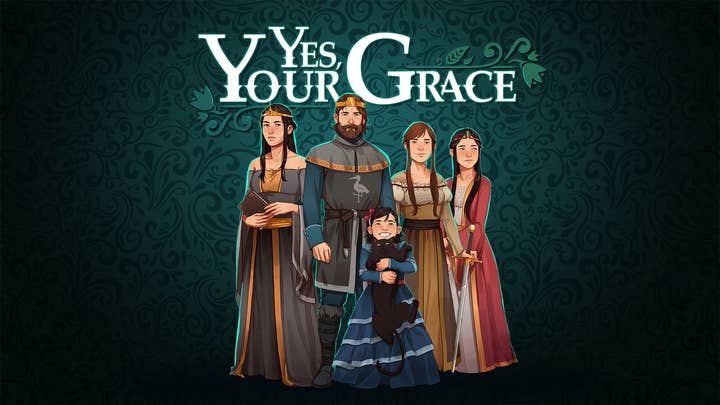
Birkett adds: "It's important that [to have] a great 'main capsule' with a cool logo and nice-looking art. Look at other successful games on Steam: does your main capsule art measure up in terms of quality, and stand out sufficiently?"
Don't forget that the images you choose, especially the key art, will sometimes be seen in a very tiny box, so you need to make sure that it will be legible even at a small size.
"The key artwork presenting the game needs to properly cut on the main capsule and all the small ones, so it looks distinctive when seen on the lists like 'Upcoming games' and so on," says Miechowski. "Key visuals cannot be too rich in detail as then the miniature is not gonna work well. It should rather be based on one distinctive color, or main theme, and the logo."
- Showcase images that convey what your game is about
Your key art doesn't need to just be pretty, it also needs to convey an idea of what your game is about.
"I think you look at the banners for a lot of games and [you] have no idea what that game is," Rose says. "It's not always possible to do it -- with some games it's just difficult, but if you can work out a way to get across what your game is in a key art image, it can be really important."
Schade explains that, while Everspace is fast-paced and has a lot of action, Rockfish made the decision to choose an image that is more about the journey: a space ship cruising in space.

"We believe you don't buy a game because of what you do second by second, like the combat -- it's about the journey, what you go through in the game," he says. "Which is why we prefer to take [imagery] that gives you an idea of what you are about to experience. So this is really about showing the game world, spark the desire to explore this game world."
The same goes for your screenshots -- they should show as clearly as possible what the basic gameplay loop is, and what the interface looks like. The imagery on your Steam page should simply depict the game, as opposed to non-playable cutscenes for instance.
"Good screenshots should show the game in a proper way," says Miechowski. "[They need to have] all the right proportions and be informative."
Finally, don't forget there are specific requirements for images when you launch your Steam page, such as specific sizes, or some of them need to include the game's logo; refer to the Steamworks documentation on graphical assets for more information.
How important is my publisher page?
In addition to your game's Steam page, you'll have a developer or publisher page, gathering all your past products in the same place, as well as your upcoming releases, all your social networks links, and more. Don't underestimate this space, as it can drive some traffic too.
"[The publisher page] can be a useful tool," Miechowski says. "Cross-promotion between all titles is a very useful tool. Having a place with all those titles together can be beneficial for every single title from the group.
"Sometimes it really makes sense to drive traffic to the publisher's page, when all titles are discounted during a publisher sale. You can drive traffic to there and increase your number of followers so people are up to date with every single game from the portfolio. Announcements, notifications about offers, titles, expansions, DLCs and so on are easily done via the publisher page. But I wouldn't rely on this one only. A developer needs multiple coordinated information channels and each time needs to know where to exactly drive the traffic."
Our articles about how to make money from video games cover a wide array of topics, including Valve's top tips for launching a game on Steam and for making it thrive after launch. You can also read about how to create a successful Patreon or marketing tips for indie developers who hate marketing. You can read all our guides about selling games on this page.
This article has been updated with a clarification from Valve regarding Steam's algorithms.

